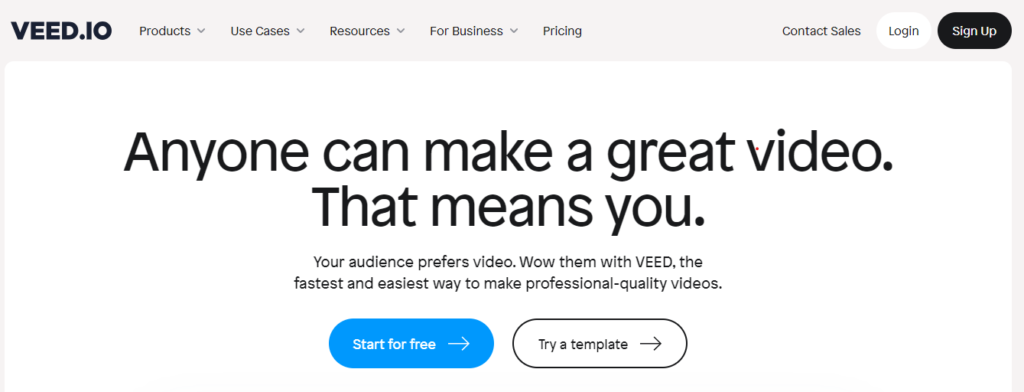Nowadays, we see the impact social media has brought to any business’s marketing strategy. It is one of the most effective ways for any brand to reach the maximum customers and increase business. A study of Hubspot showed that social media video sharing, according to 67% of marketers, offers the highest return on investment.
If so, Veed is here to improve your experience by making and editing videos for your social media promotions a breeze.
After using the pro membership of Veed, we have come to give you an in-depth review of Veed. Here, we will be talking comprehensively about every feature of Veed, how best to use the software, its pricing, etc. So, let’s dive in.
What is Veed?
For those who have heard about it for the first time or know a little about Veed, let us tell you what it is.
Veed.io claims to be the largest online video editing platform available today. The company wants to build the most effective online video platform for making and editing incredible videos and expanding your audience.
Unlike many professional video editing programs, the VEED video editor requires no prior experience or expertise.
You can easily add text subtitles, effects, and royalty-free music to your movies with a few clicks. VEED helps you market your business and makes your videos look better, regardless of how good of a creative you are.
You can enhance your videos’ originality by adding animations, sound effects, filters, and subtitles in any language.
The Live Stream function, one of the team’s newest and best offerings, lets you broadcast live to multiple social media sites.
Features of Veed
Veed offers a free video creation offer to build credibility with users. It has a few limitations, like video length, export resolution, and the Veed watermark.
The best part is that it doesn’t ask you to register your account for free trials. In the only case when you wish to save your videos on Veed.io’s cloud-based servers, you’ll need to register for a free account.
However, the free trial video is enough for the user to experience and know what they can expect from the software.
Thus, if you are assured of using it for your work, you can shift to taking a pro subscription. This way, you will not be deluded about investing your money in the right place.
In this review section, let’s discuss the key features that set VEED apart as one of the top online video editing software or programs.
-
Subtitles
You must connect with users of different languages and origins if your brand isn’t exclusive to a specific demographic or region. You can not speak all possible languages, so there are subtitle features in any video to send your message to your potential customer as it is.
There aren’t many video editing tools on the market that can guarantee a correct audio-to-subtitle conversion. But Veed has done that, and thus, you can rely on it. It claims 95% accuracy when generating subtitles in over 100 languages.
You may create subtitles for your videos with VEED. When adding subtitles, you have three options: auto, manual, or upload. Pick a suitable option for you. If you ask us, auto subtitles are the least time-consuming option.
You also get the option to change the font and style of your subtitles. You must apply a delay to have them go forward or backward in time to match your video.
-
Video Compressor
Has it ever happened to you that you shot a video, and now it exceeds the upload size, making it impossible to upload? Don’t worry about that when you use Veed. The video compressor comes with its free features. Using this feature, you can easily compress the size of your video without compromising the quality.
You can access any saved videos and upload files by connecting your Dropbox account or pasting a YouTube URL. The video formats supported by the Video Compressor are MP4, MOV, FLV, MKV, Avi, and WMV.
-
Video Converter
Hopped from one tool to another to convert your video? There is no need to depend on a third-party tool to convert your video when you have the Veed.io tool. Video converter is another free feature of Veed.io that will help you do that. It offers various converting options, such as video to audio, audio to video, video to GIFs, and many more. Following are the formats it supports:
Audio formats – AAC, FLAC, M4A, MP2, MP3, OGG, OPUS, WAV, and WMA.
Video formats – FLV, GIF, MKV, MOV, MP4, MPEG, SWF, TS, VOB, WEBM, and WMV.
Image formats – GIF.
-
Enhance Videos with Text, Music, and Images
Representation is everything when it comes to branding. Your video representation is the first dialogue you share with your potential customer. You will not want to waste it. Thus, enhance your video by adding text, music, and images.
VEED allows you to add text, music, and images to your videos, among other basic video editing functions. The library of VEED offers free stock music and movie selections.
You can select a YouTube video or connect your Dropbox account when uploading a video file.
The downloaded YouTube video may not come in its best form. But you can use the converter feature of Veed to convert it into MP4. You can make all the needed edits like cutting, trimming, or more to get the required quality.
-
Insert Filters and Effects
If you want to experiment with your video, here are the filter and effect editing features of Veed for you. You can use any edit from a series of stunning filters and effects.
-
Visualise the music
This is a new and rare feature that Veed offers. It lets you include stunning waveforms, audiograms, and music visualizations in your videos. You can change the sound waves’ color, opacity, start and duration, and dB (decibel) sensitivity. This way, you can add your creative touch to your video and create a better impact on the potential customer or audience.
-
Forward a Video
Veed allows users to transfer the edited video to anyone on social media or via email. But be mindful that the video will be deleted in the next 24 hours. You can save the video by storing it on the dashboard by making an account.
Additional Features of VEED
To help out in the work of a regular videographer, Veed also offers a few additional features, such as:
- Templates
- Brand Kit.
- Clean Audio.
- Live Stream.
- Video transcription and translation.
- Recordings of your screen, voice, or webcam.
Pricing
As we have mentioned already, Veed offers a free plan. This free plan is best suited for making a short, single-time video project. Here, the file size limit you get is 250 MB. You can also watermark any video of a length less than 10 minutes.
What more do you get with the Free plan?
With VEED Free plan, you can expect the following features, that include:
- Export videos for a maximum of ten minutes.
- A 250 MB file upload.
- Projects without limits.
- 2 gigabytes of cloud storage.
- Maximum export resolution of 720p.
- Restricted layouts, text animations, stock audio, and video.
- Compressing and converting videos up to 1 GB.
- 30 minutes of automatic subtitles every month.
- Up to eight visitors during a live stream.
- No support.
Note: Because you get a free plan with Veed, it does not offer you any free trial option.
If you want to buy its subscription, you get three options to choose the best for yourself:
Basic ($18/mo): if you need basic web video editing tools.
Pro ($30/mo): If your requirement is brand tools, storage, and translations.
Business ($50/mo): Good for groups with intricate demands for collaboration, privacy, and access.
Conclusion
Veed answers your search for a streamlined and easy interface video editing tool. With its exceptional editing tools and features, free plan, and affordable premium subscription, it is the perfect deal to crack.
Yet, you must be clear that the features offered by Veed.io are simple and for general uses only. It, thus, costs you fairly for that. It is designed for the use of general and regular videographers. If you want a tool for your complex projects, Veed might not fulfill all your requirements.