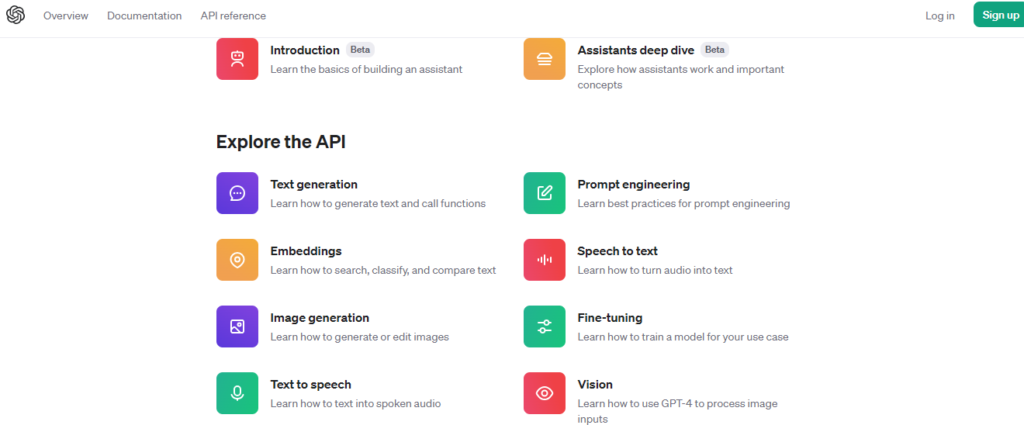Artificial intelligence is the future. The right platform and a good understanding of the same can ensure that your jobs become much easier and, at the same time, you can maintain efficiency. There are platforms like the OpenAI API, which is your one-stop solution for all the requirements.
Such platforms are easy to use, and if you can formulate the right prompt, the results get generated in seconds. Not only the efficiency of the platform one of the better-known things about the platform is the security measures as well. The best thing is that you will be able to build your assistant as well.
This platform is visionary, and the way it yields efficiency is certainly one of a kind. With ChatGPT, OpenAI API makes a highly impressive debut. You can also explore the platform and know what the prompts can render. The API platform has several features that ensure your usage experience is smooth.
Best Features of the OpenAI API Platform
OpenAI API offers a few amazing features:
1. Text Generation
The text generation model is unique, and as the name suggests, it can generate the most precise texts. The platform has been trained precisely to recognize natural language, code, and images. This platform can generate texts in response to text prompts.
This model is specifically trained to read the prompts and ensure it can help you create the most precise results. You can use it to:
- Generate documents
- Code software
- Provide information from a knowledge base
- Evaluate texts
- Enable natural language interaction with the software
- Offer tutoring in various subjects
- Facilitate language translation
- Create character simulations for games
2. Prompt Engineering
Making use of the platform and ensuring it has the most favorable output is a matter of time and understanding. The guide helps you to understand how you can render better results.
With the right prompt, the efficiency of the result gets enhanced manifold. The pillarstones of prompt engineering that create the most effective prompts are:
- Writing clear and transparent instructions
- Providing accurate and precise references. For example, you can prompt the platform to answer with some references.
- Divide bigger tasks into smaller subtasks.
- Give the model some time to think and reduce reasoning errors.
- Sometimes, the tool might have some weaknesses. In such cases, you must compensate for the same. Here, you will need to feed the tool with the output of the other tools.
- Test the changes periodically. When you improve efficiency regularly, it will ensure that productivity is also enhanced.
3. Embeddings
The major purpose of this feature is to ensure you can measure the relatedness between the text strings. Usually, there are tons of different scenarios where the embeddings are used, and the results are also effective.
The software can perform different functions, including searching, clustering the text strings based on the range of similarity, providing recommendations for items with related text strings, identifying anomalies in text data, analyzing similarity distributions for diversity measurement, and classifying text strings by their most relevant label.
Usually, the distance between the two vectors measures the relatedness.
4. Speech to Text
This API platform ensures you can create precise text from the speech. Currently, the platform provides two speech-to-text endpoints:
- Transcribe the audio to the language that it was originally in.
- Transcribe the audio to English, irrespective of what the language is.
It can support multiple output and input file types as well. Presently, languages like:
- Afrikaans,
- Arabic,
- Armenian,
- Azerbaijani,
- Belarusian,
- Bosnian,
- Bulgarian,
- Catalan,
- Chinese,
- Croatian,
- Czech,
- Danish,
- Dutch,
- English,
- Estonian,
- Finnish,
- French, and 40 others.
The platform is constantly updating, so there are plans to include more languages. However, a limitation of this feature is that it can only process files up to 25 MB. If the file is more than 25 MB, you can chunk it into smaller versions.
5. Image Generation
OpenAI’s images API usually follows three methods:
- Based on a text prompt, the image can be created from scratch. This usually is done with the help of DALL E2 and DALL E3.
- The model can replace some areas and create an edited version of a preexisting image. This is done by making use of DALL E2 only.
- You can create variations of a preexisting image with the help of DALL E2.
With the help of a simple text prompt, you can create an original image in a matter of seconds. The images are usually generated with a standard quality.
However, if you are using DALL·E 3, you can even change the quality of the image as well. You can generate the best image if you can provide a highly informative prompt and include all the details. The prompt will also be rephrased, keeping the safety protocols in mind.
6. Fine Tuning
This feature allows you to train a model how you want to and can be customized for maximum efficiency. It is usually done so that the result is more precise and can cater to individual needs. The AI has been trained on a variety of data, and this allows for high animosity. However, for fine-tuning to work at its best, it is imperative to ensure that you invest a bit of time and energy.
There are some instances when the result might not be extremely precise. However, with the help of the right prompt, you can also enhance the result. After you have conceptualized that the best way to go about this process is none but fine-tuning, you have to create a dataset and then train as well. The dataset’s tone must be kept in mind while working on the same.
7. Text to Speech
OpenAI is not only restricted to text. Instead, it also transforms text into lifelike audio. The Audio API can cater to such needs and curate the most precise audio based on the speech you have input.
The platform has been built with six built-in voices. There are various scenarios where the same feature can be used, including narrating a written blog post. You can also use the feature to produce spoken audio in different languages.
And finally, with the help of streaming, you can also give real-time audio output. The speech endpoint requires three essential inputs: the specified model, the text intended for audio conversion, and the designated voice for generating the audio.
Different voices are available, like echo, alloy, fable, onyx, and based on which you can formulate the audio output. The tone can be optimized as well. Currently, the platform has been trained to support all those languages for audio that it supports for text. The platform uses chunk transfer coding to ensure you can get real-time streaming.
8. Vision
The last feature that we have to talk about is the vision option. The major use of this feature is to ensure that you have a good understanding of images with the help of GPT 4. This option allows you to take in an image and then necessarily answer a question about the same. The model excels in addressing broad inquiries regarding the content of images and comprehending relationships between objects within them.
However, it is not currently fine-tuned to provide detailed responses regarding the specific spatial location of particular objects in an image. This major limitation is expected to be resolved with upcoming updates.
If you have one or a set of images, it must be passed in the base 64 encoded format for maximum efficiency. The platform is also capable of processing multiple image inputs in one go. With the help of the detail parameter, you can control how the model processes the images. There are three options to choose from low, high and auto.
9. Moderation
And finally, to affirm credibility, moderation is an endpoint tool. This one is usually used to check if the content complies with the usage policies of OpenAI.
Users will be able to ascertain which areas have been filtered out as it does not comply with the policies. Some of the categories that fall under this template are hate, harassment, self-harm, self-harm intent, self-harm instructions, sexual minors, violence as well as violent graphics.
Monitoring inputs and outputs of OpenAI APIs using the moderation endpoint is complimentary. However, usage for other purposes is presently restricted. Accuracy may decrease with longer text. For optimal precision, consider dividing lengthy pieces of text into smaller chunks, each containing fewer than 2,000 characters.
Conclusion
The OpenAI API is a platform that has made working easy and ensures you can get the highest bit of efficiency. The amalgamation of tools offers various working conditions and helps you cater to the users’ customized needs. Be it texts, images, or even audio, there is a unique tool that has been devised for each under the same platform.