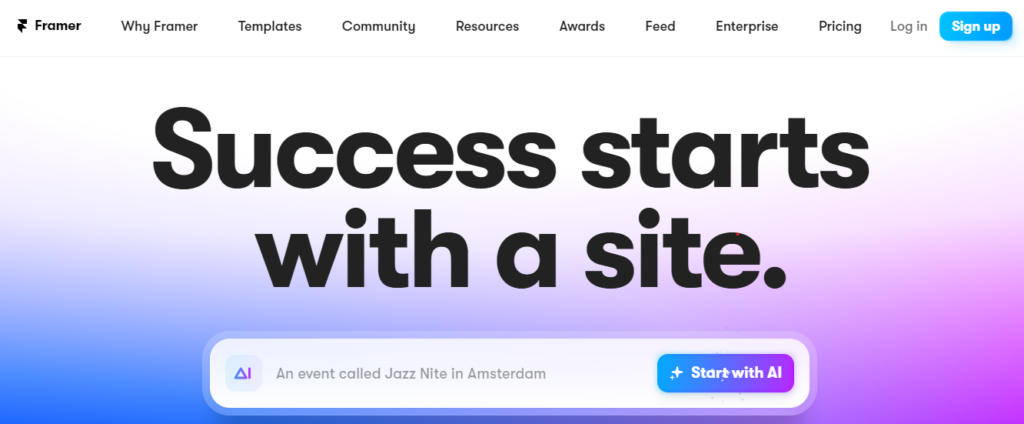Framing the right website is the most important thing to make your business or company come to life. Although we have a few options, the challenge is to find the one that can give us all the necessary features under one roof. Your search finally comes to an end with Framer.
This is the ultimate AI tool for curating the most responsive websites; you can easily choose from many attractive templates. It can help you to build not only impressive websites but, at the same time, focus on high operationality as well.
With the click of a button, you can get the templates of your choice and curate a website that is certainly unique. Who had ever thought that building professional websites and templates would take just a few minutes and some simple clicks here and there?
Don’t forget that your business’s success depends on how well-built your website is. It serves as the portfolio of your company or business in front of the world.
Along with the ready templates, many other features make Framer such a trustworthy platform to start with.
Features of Framer
Framer is a collaborative AI generator tool that can help you bring life to your websites. You will be able to get resources that best feed your creative needs. You can use the tool irrespective of whether you are a freelancer, marketing professional, startup, or even an agency!
Some popular features that Framer provides are:
1. Design and Layouts
Framer offers many designs and layouts to choose from that can serve your business’s requirements and efficiently carry the essence. You can choose to visually set up the breakpoints so that it can also be made responsive.
The Framer canvas is white multipurpose; hence, you can choose from many options. Some of the options include:
- Stack and Grid – This is usually used to organize information neatly without making it look haphazard. The major purpose behind this is to formulate responsive designs that are easily adaptable to different sizes of screens.
- Freeform canvas – As the name suggests, this form of Canvas allows you to express your ideas freely. You will have complete flexibility in how you want to design it. It is similar to Adobe Xd, Sketch, and Figma software.
- Figma Copy Paste– This feature shares that you can easily copy and paste designs from Figma to Framer. It is a simple action but comes with tons of credibility. If you already have a design and do not want to start from scratch, this is the perfect feature that will add much convenience. It helps you to save time and, at the same time, focus on the quality of work.
- Breakpoints – This feature allows you to create various breakpoints. This will ensure that you can easily adjust your website to different screen sizes.
- Insert Pages and Sections – Framer easily integrates pages into your website. These are more important for the landing pages, portfolios, and teaser pages. These are styled minimally and add more value and depth to your website.
- Pinning– You can easily use this feature to design more imaginative layouts that can scale in no time. Pinning allows you to anchor your elements and sections, guaranteeing their adaptability to layout adjustments when the viewport dimensions shift.
Additionally, you can position absolute elements within stacks and grids. This can be done by disregarding the natural flow and affixing them to precise locations.
- Styling– The website’s visual appeal must also be promising. This is why you can style each layer of your website with precision. Features like fills, borders, filters, and even rendered shadows exist. There are tons of text styles to choose from as well.
- Positioning –The right position of the different tabs is also extremely important and ensures that the visual aesthetics and usage are taken care of. The positioning feature allows you to fix those.
- Light and Dark Mode – You can also choose between light and dark mode to add more depth to your website. You can add a color style and then use it throughout your project. There are even themes that you can choose from.
- Built-in Fonts –Finally, Framer is your ultimate go-to option if you want to build websites without much effort. There are tons of built-in fonts, and you can easily choose the one that fits the needs of your purpose the best.
2. Effects
Do you want to add life to your website but are not equipped to code for it manually? Well, the effects option is surely the ultimate choice for you. You will be able to design animations and, at the same time, add effects with just a few simple clicks. Some of the options are:
- Appear Animation – This option’s major feature is allowing you to add animation to any website layer. You can also customize the animation with the help of this feature.
- Scroll Animation – As users scroll through your page, you can increase the viability by adding more animation. It will keep the users engaged. The scroll animation allows you to customize the option of animation based on the scrolls and can be as responsive as you want it to be.
- Scroll Speed – Scroll Speed Effects enable you to set the rate at which a particular layer scrolls concerning the default page scroll. Suppose you want to curate captivating sites and unveil the most unique effects. In that case, you can make the chosen layer scroll marginally quicker or more slowly than your remaining layers.
- Scroll Variant – The scroll variant option allows you to change the active variant of your website. You can use this option to change the visual appearance of your navigation bar or even the background score.
- Components – Finally, this is one of the most resourceful features. It allows you to create visual transitions between different component variants. You can also choose to customize the same as per your needs.
3. Navigation
Framer is one of the most promising AI generative tools, and the websites curated with the help of the same are quite highly functional. The navigation option allows you to simplify the website’s navigation for users. Some of these are :
- Links– This feature allows you to turn any element in your website page into a clickable link. You can use this option to link different pages to understand the users better.
- Pages– The option of pages works like a backbone of the entire structure. It ensures that you can add variation and move the pages around easily. You can set up the path of each unique page.
- Scroll Sections–The scroll section adds more efficiency to the website’s work and helps you turn any layer into a scroll section. You can even choose the type of scroll section you want it to turn into.
- Redirects– the major purpose of this feature is to turn the traffic from an old URL to a new one. If the URL changes, it is the best feature, making your website structure more convenient.
- Overlays – If you want to add more depth to your website and make it a mix of video players, dialogues, and navigation bars, then the overlays option is just for you!
- Link Styles –Many people often ignore this, but the style of your link is equally important. With this particular feature’s help, you can style all your links in one go. This will make your website visually more appealing and save time as you can style all the links simultaneously.
- Site Search –And finally, this is the new edition, which has made the experience for users much more promising. You can drag and drop the feature from the Insert Panel to the project. Once your project is live, you can use this option readily to search, and all the content will be showcased.
4. SEO or Search Engine Optimization
Finally, how well-built your website is will never make an impact if you do not optimize it with the search engine. This is one of the major reasons why this AI generative tool has also been equipped with the feature of Search Engine Optimization. Framer will ensure that it can apply all the prerequisites on your website to make your website rank. Some of the features are:
- Semantics– To structure and define your content, tag plays an important role. Using the semantics will ensure that your work is better organized and can rank well on Search Engine Optimization.
- Hosting – Framer is one of the only AI generative tools currently offering you complete assistance with hosting the website as well. The only thing that you need to do is click on the Publish option, and your website will be hosted. Amazon Web Services (AWS), CloudFront, and S3 are some high-end options used.
- Server Side Rendering–Framer also pretends any website as soon as it is ready to be displayed. It ensures that Google bot can analyze your website, and there is no need to run JavaScript.
- Lighthouse Scores – Framer ensures it can help your website score well on Google Lighthouse. This is one of the most popular performance analysis tools, and the major functionality is to understand how high-quality your website is.
- Metadata –You have to give your page and a title. Framer will ensure that it can optimize the same for search engines. It helps you increase the visibility of your website.
Conclusion
Creating websites can be difficult, particularly if you are new in the domain and have little exposure to the options available. However, there is no doubt that if you want an AI generative tool to help you throughout the planning and implementation, Framer is the ultimate one. The features are constantly upgraded, enhancing the users’ experience.