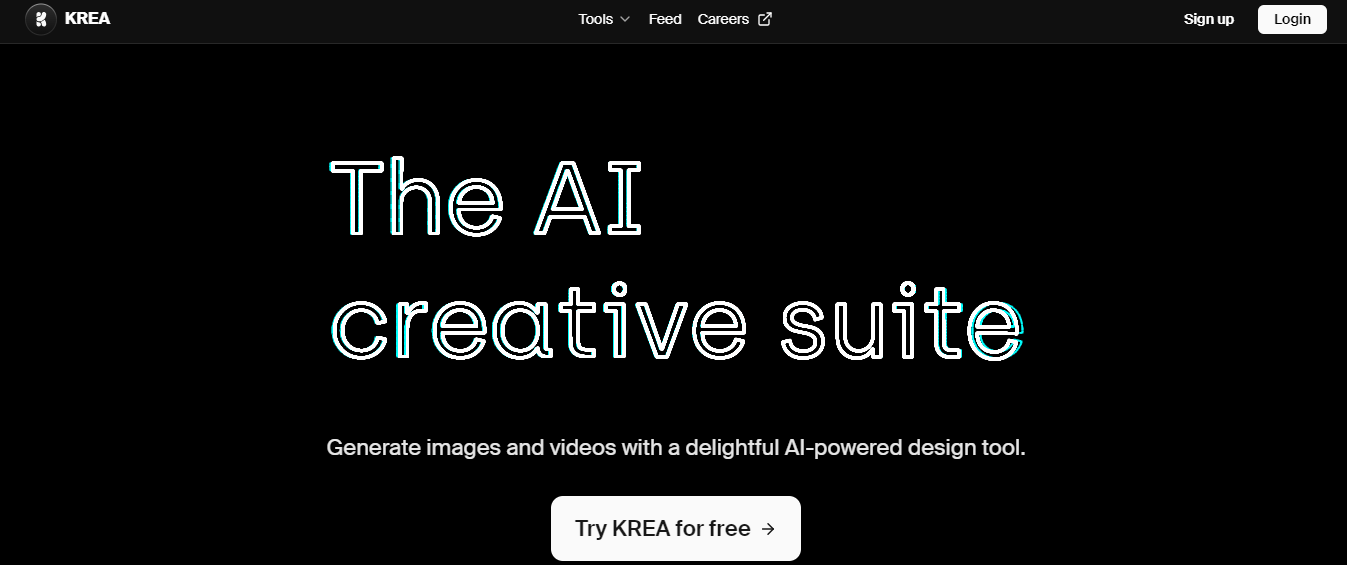In an era where visual content is making all the talk, high-quality graphics are highly in demand across all industry domains. Krea is one such cutting-edge tool that is helping a wide range of creators. It uses the power of AI and fusion art AI to help creators elevate their storytelling through visuals.
It offers a simple blend of seamless and user-friendly interfaces. Hence, Krea has become a market leader in the creation of visual content.
About Krea
Krea is a creative tool designed to revolutionize the landscape of creativity and storytelling through visuals. A team of innovative technologists and designers developed it.
The goal is to allow artists of all skill levels to make outstanding images effortlessly. It offers users a platform to showcase their talent and tell the world their story without any limits.
How to Work On Krea
Users may use the prompt generator to build their prompts for AI-generated graphics. They can enter keywords and modifiers to describe their desired image, such as “alien landscape matte painting” or “portrait character photography.” The prompt generator will then display a list of images that satisfy their criteria, which they can save or customize further.
KREA is an AI-powered creative tool that attempts to inspire and aid creatives in their work. Although KREA is presently in private beta, users can sign up for updates and join the Discord community. KREA also seeks outstanding AI artists to display their work on the site.
Instructions to operate on Krea
Krea works on the user’s command. Here, you need to upload an image. The AI software has been trained on distinctive and unique designs. Therefore, once you upload the image, it creates visuals of your needs in Canvas. It is being said that Krea is a creative tool built by creators for the creators. It undertakes to bring cutting-edge AI technology in an easy-to-use yet robust platform. It gives users complete command over the AI. Thus allowing them to experiment with graphics in various disciplines and bring out their creative styles.
Use the following step-by-step guide to operate Krea most easily.
Step 1: Go to the Tool.
Go to https://krea.ai/tool/patterns for further information.
Step 2: Add Your Logo
Click “Upload my own” to upload your logo.
Step 3: Type a Prompt and click Generate.
Enter a prompt in the supplied space after uploading.
Click “Generate” to begin the pattern-making process with your uploaded logo.
Krea: User Experience, Interface, and Accessibility
The key essence of Krea is its smooth user interface. The best thing about Krea is that it is designed to make it easy for both seasoned professionals and amateur beginners to access. Thus, there is something beneficial for all of the users of Krea.
Its clean and minimalist layout removes any kind of intimidation factor for the user. The simple dashboard passes a warm welcome when the user launches the tool. Accessible tools and customization templates allow users to elevate their creative skills and tell the world their story in their own words. These features help them to navigate the tool easily and use it without being overwhelmed.
Salient Features Of the Krea AI Tool
The reliable and well-trained AI of Krea is its most applaudable feature. The following features are successfully changing the traditional way of designing.
Smart Layout Ideas:
Want to change the way of your design process? You can do it with Krea’s AI-powered Smart Layout Ideas. Say goodbye to time-consuming and tedious layout decisions. The advanced technology now analyzes your content.
Then, it offers the most effective arrangement, size, and placement for a visually stunning outcome. With its ability to grasp context, Krea’s AI takes your designs to the next level. It also effortlessly enhances their appeal. Therefore, you can save valuable time and effort.
Improvised Image Editing:
Krea uses top-notch art AI technology for image editing. It allows users to perfect and enhance their visuals with unparalleled perfection. The tool offers advanced algorithms like eliminating backgrounds and adjusting colors. Thus, it can quickly conform to user preferences. Moreover, it provides top-notch editing results with ease.
Easy Content Generation and Personalisation:
Are you fed up using the tools that do not allow you to stretch your arms and bring your essence to your work? Krea offers you features of easy content generation and personalization. You can use such features to make the content of your requirement. Using its customization feature, you can put your ideas and innovation into the work and make it your own.
Versatile Design Assistance:
Krea uses machine learning to read its user’s behavior and preferences. It helps Krea take user recommendations and feedback to make the platform more convincing for users. The versatile design assistance gives a personalized touch to the tool. It helps create symbiotic relations between the tool and the user. Hence, it allows a broader horizon for creativity and efficiency.
Pros and Cons of Using Krea
It comes with a spectrum of good features and tools. These tools and features make the user’s work easy and less time-consuming. But, there are a few disadvantages also. The user needs to be prepared to handle such cons. Nevertheless, the creative team works on eliminating these cons.
Pros:
- A creative tool in the age of AI that helps you create any image based on keywords given to it.
- Offers a large and diverse catalog of image choices. AI creators create all these options and come in different styles and genres.
- Allows you to modify your search using keywords and tags. You can also save your favorite photographs to your account.
Cons:
- Comes in a private beta. Thus, you must first sign up and wait for an invitation link to use the tool.
- Not allow you to edit or download images directly from the website. You can only copy the link.
- May not have the exact image you search for. The quality may also vary depending on the keywords and artists.
Pricing of Krea
Free Trial Period
Before committing to a membership, users can check out this tool for free for a limited time. This trial allows users to explore the tool’s features and understand how it works. While the free trial gives you a taste of everything it offers, certain tools and advanced capabilities are only available with a premium subscription.
Pro Subscription
If you find the tool useful, you can go for a pro subscription. Under this subscription, you get comprehensive tools and features that can untap your full creative potential. You get a seamless and enhanced design experience. Let’s take a closer look at the pricing details:
Monthly Subscription
For $15 per month, you can choose a monthly subscription plan. This subscription gives you access to all Pro tools, a business license for all pictures, and the capacity to create up to 6000 photographs or films monthly.
Annual Subscription
Users can also choose an annual subscription plan, which offers a discounted fee of $144 per year (20% off the monthly price). This plan provides the same benefits as the monthly subscription but with the extra benefit of lowering overall costs.
Alternate Tools
The best alternative is Civitai, which is free and open-source.
Other renowned and trustworthy sites and apps similar to KREA are:
- DreamStudio,
- getimg.ai,
- RunDiffusion,
- promptMANIA,
- Rosebud,
- One More AI,
- And Everypixel.
Conclusion
Krea has stood tall when it comes to transforming the power of AI into creativity and artwork. It has helped millions of users recognize their potential and take it to the next level.
Its easy-to-navigate layout has made beginners comfortable to work at their own pace and term. It helps them unlock their potential and turn it on the canvas. For professionals, Krea has worked well. It saves them time and energy by providing customizable templates and accessible tools.
The affordable subscription with the allowance of a free trial has been a support for users. It provides them room to practice on the tool. If only they find it suitable and catering to their needs, they can go for a pro subscription.
In a nutshell, Krea is the best AI digital tool available in the market. If you want to elevate your digital art game and tell your story through personalized art, go for Krea today!