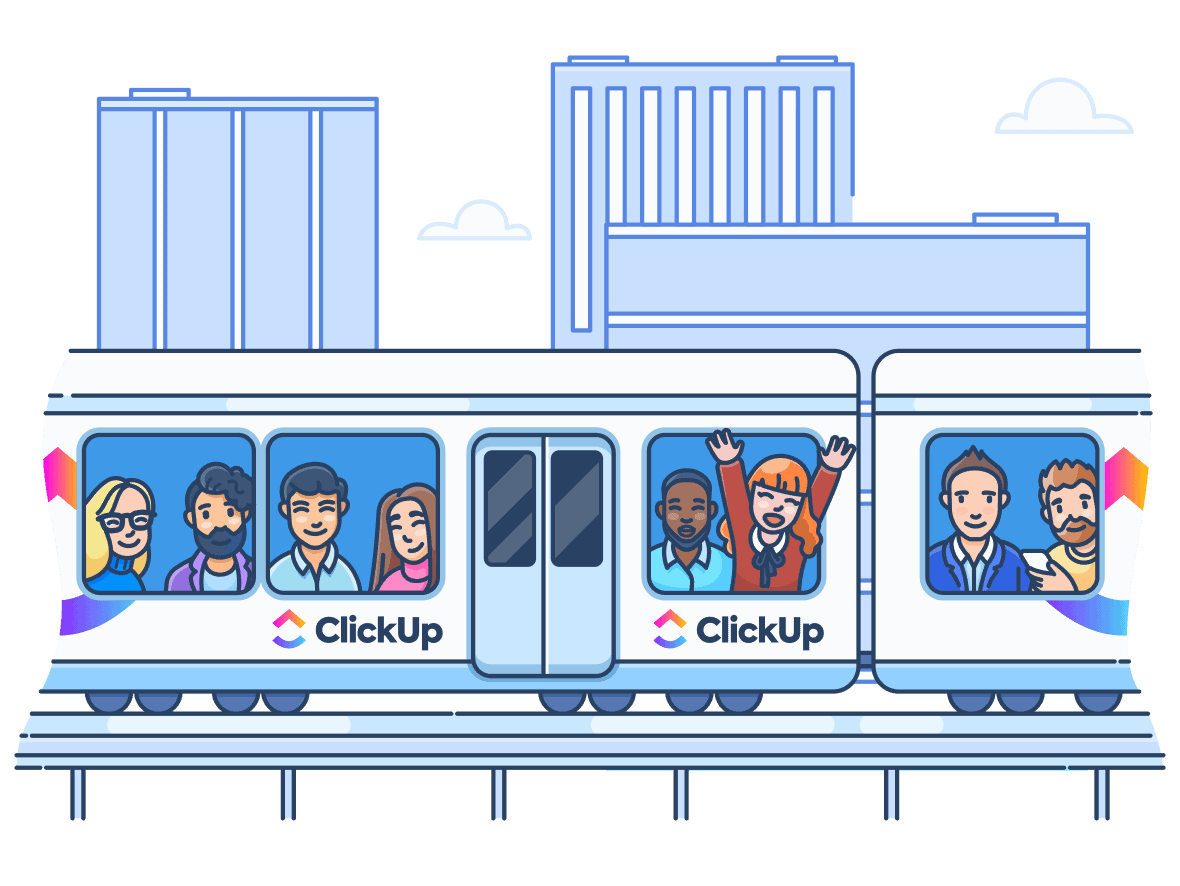The power of artificial intelligence is unfathomable. While many people think that the power of Artificial Intelligence can just be put to bad use, the reality is that this is not true. Today, we will talk about ClickUp, one of the best forms of artificial intelligence and the ultimate buddy if you need any assistance with writing.
There is no doubt that with this tool, you can completely transform the way you work. The platform claims it takes only 30 seconds to complete those jobs that would otherwise take you more than 30 minutes. Such is this AI tool’s power that you can expect maximum efficiency!
The best part is that this platform has been built for teams across all industries, and there is something or the other that suits your purpose the best! You will not only be able to plan and track with the help of this AI tool but also collaborate. The primary aim of this platform is to make the workspace much more collaborative and creative without draining you out completely.
Features of the ClickUp AI
You need ClickUp AI to have an effective workflow. The good thing is that this platform has tons of features, each curated for your amazing experience.
Some of the features that make this platform so unique are:
1. Everything View
As the name suggests, this is the ultimate feature that you need to get a quick and detailed view of all your tasks and workflow. It makes finding anything easier. Once you click on this feature, you can get a bird’s eye view. This feature also allows you to filter and sort the information based on your organization’s hierarchy.
2. Spaces
This feature allows you to organize the teams and departments into spaces. Not only that, you will be able to arrange the projects and assignments into folders as well. One of the best things about this tool is that it helps you with easy organization, and you can access it. It will also list the hierarchy for you and make things easily accessible.
3. Customizable Tasks
As we have already mentioned, one of the best things about ClickUp AI is that it comes with many easily customized tasks. You will be able to customize your task management based on the work that you need to do. You can save much time by automating the tasks. Also, there are some added features, like assigning Sprint Points or even adding Custom Field Data.
4. Subtasks and Checklists
Can you make a complex task much more simple with the help of ClickUp AI? The best part is that, yes! You will be able to break down complex tasks into subtasks. Not only that, you can also choose to create a checklist and then tap on each of them once you complete the subtasks. This makes the work much more simple and efficient.
5. Command Center
The next important feature is the command center, which you can locate at the top of the sidebar. Tap the command Cmd + K(Mac) or Ctrl + K(PC), and you can easily locate the command center. You can tap on the create option to quickly create any documents, reminders, or even tasks.
The command center has a ” home ” feature enabled with all the crucial tasks at hand. You can choose to communicate with all the people in your organization with the help of the “notification” option.
6. Time Estimate and Time Tracking
One of the better-known things about ClickUp AI is the time estimate and tracking option. This will allow you to increase the accountability of the workflow as well. You can conveniently analyze data in a list-view column by hovering at the column’s bottom and selecting the desired action. This allows you to compute the column’s average, total sum, or range of values.
When dealing with a list of similar tasks, this functionality lets one quickly assess the actual time spent and the average time dedicated to each task.
You can cross-reference these figures with initial estimates. Furthermore, ClickUp offers a helpful feature for collaboration by providing time estimates per assignee. You can access this feature in the same manner as standard time estimates, whether in List or Task view. This feature offers insights into various team members’ workloads, helping prevent burnout and manage resources effectively.
7. ClickUp Goals
Most ClickUp users will use this as a feature to monitor their earnings. However, you will be able to use this for many different objectives as well. Some users track their sales with the help of this ClickUp Goal. On the other hand, others tend to use this feature to hold meetings weekly or achieve small work goals. Tap the +New Goal option under the Goals Tab to add a target.
8. Templates
You can create templates and use them anytime to save time and increase efficiency. This is usually desired for those who tend to repeat their activities. You can transform anything into templates, like folders, tasks, lists, views, and checklists. The best thing about templates is that you can get easy access, and the quality of your workflow will also remain identical every time you use the templates.
9. Me Mode
The Me Mode is the perfect option if you work with a team! You will be able to turn it on by certainly clicking on the “Me” option. This is available at the top right corner of any list and will show the tasks only assigned to you.
You will be able to avoid all the team clutter with the help of the option, and it will enhance your productivity manifold as well. The chances of getting confused will go down invariably with the help of this mode.
10. Task Tray
As we have already mentioned, one of the platform’s major features is that it will make working much easier and more convenient without spending much time. The task Tray is one such convenient option. One of the functionality of the task tray is that you can add important tasks at hand to the tray, which will also be visible to you. It is the equivalent of pinning a tab to your browser.
An option says ” Minimize Task” in the top right corner of every task. Once you click on it, the task you were viewing will be added to the tray.
Conclusion
Hard work will no longer guarantee success; smart work is much more desirable. If you get confused with many tasks and want AI intervention to streamline the task, then ClickUp AI is the ultimate option. The tool ensures that your productivity rates are high, and you do not have to spend much time on a task.