Generative AI is the new trend in technology. The combination of machine learning and Artificial Intelligence is doing wonders. While you must be familiar with the text-generating power of AI, it also has mastered the art of converting text to image.
Midjourney is a living example of image-generative AI. It can be your best artistic companion with its astounding capabilities for creating art based on text prompts.
Hence, let us dive deeper and discover what MidJourney has for you.
What is Midjourney?
Midjourney is an AI tool to generate artistic images from text. It is a self-funded and closed-source project focused on enhancing the imaginative power of the humans without killing their creativity.
Like any other AI tool, this AI-powered image generation tool is based on machine learning and various diffusion models. It provides the tool with exceptional capabilities for generating complex images in various styles from simple phrases or texts. These images are very detailed and realistic, proving the tool’s versatility.
Is MidJourney free to use?
Many AI-powered tools allow free trials for users to test their functionalities. However, Midjourney is a closed-source and independent research lab, so it does not allow a free trial before subscription.
You can access its features only by signing in to the platform.
The minimum subscription plan starts at $10 per month. However, the subscription fee is worth the features and functionalities Midjourney provides for generating realistic art and images.
How to get started with Midjourney?
If you are ready to embark on the image creation journey with Midjourney, you can do it in a few simple steps. The prerequisite for using this platform is a Discord account. You can create a Discord account or log in if you already have one.
Here are the steps you must follow after setting up your Discord account.
1. Go to the Midjourney website:
Midjourney is a closed-source platform, so you must join its community dedicated to AI-based art creation. You need to start with the Midjourney website to connect to the community.

On the website’s landing page, scroll down to find the option ‘Join the Beta’ and click on it. You will be directed to a new page where you need to connect to your Discord account.
You can create a Discord account by entering the required details and clicking the ‘continue’ button. You can directly click ‘Already have an account’ if you already have a Discord account.
2. Add the Midjourney server:
On logging into your Discord account, you will land on a new screen with a Discord toolbar on the left panel. You need to click the + button on the top left corner of the toolbar. This step will provide you with a list of options. Click on the ‘join a server’ button at the bottom of the options.
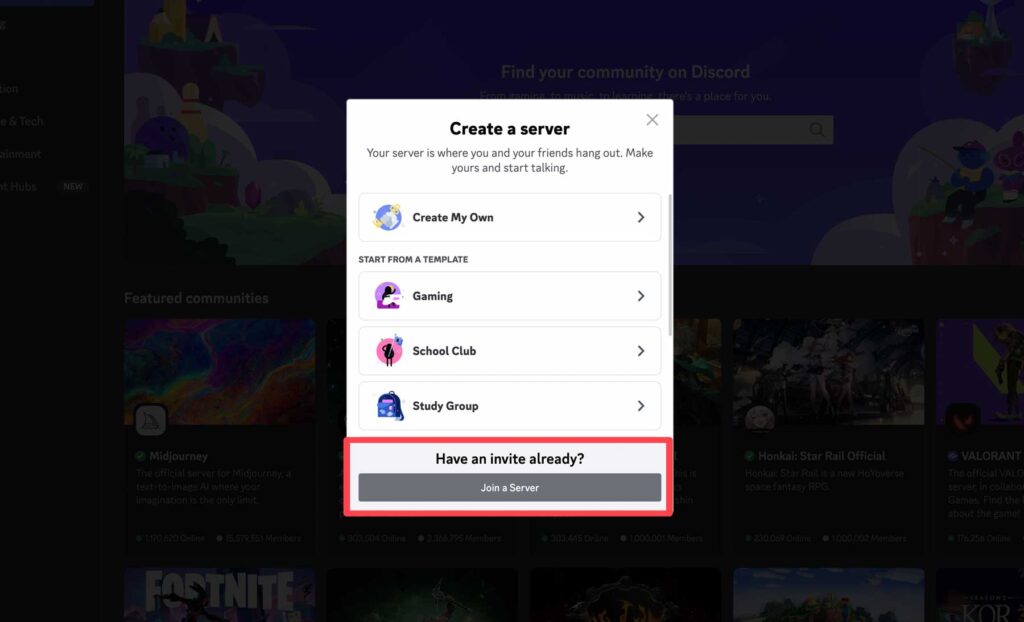
Next, click on the ‘don’t have an invite’ option. It will let you browse different servers available on Discord for you to join. You can find the Midjourney server under the featured communities section and click on it. This way, you can add the Midjourney server to your Discord account.
3. Explore the platform
Once you have added the Midjourney server to your Discord account, you can now explore the platform. However, you can not create any image or art as you are logged in as a free member.
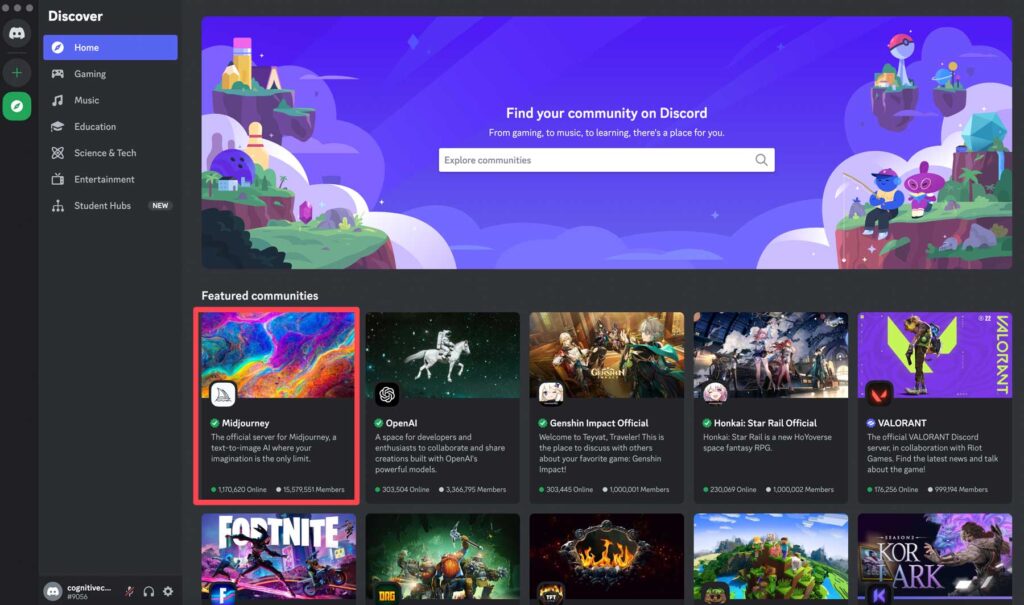
You can only browse through different rooms and view the artwork of other users. Moreover, you can see the various sections on the Midjourney server interface.
4. Choose a subscription plan
To generate an AI-based image or art, subscribe to the platform. However, the journey from here will be based on commands or prompts rather than simply clicking buttons.
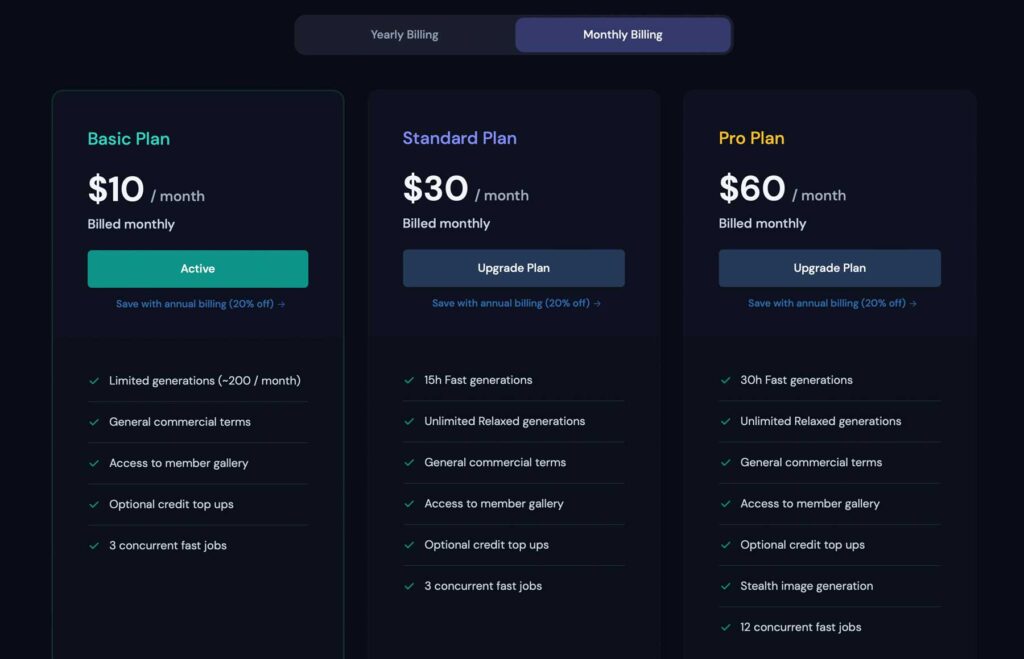
The text prompt is at the bottom of the midjourney server screen. Type the command ‘/subscribe’ in the text prompt. Now, you can see the subscription prompt, allowing you to sign up for the platform with a subscription plan.
Click on the ‘subscribe to Midjourney’ and press enter on your keyboard to proceed. You will land on the subscription page of Midjourney, which shows different plans. You can choose the plan per your requirements and the features you need.
You can choose from three plans: Basic, Standard, and Pro.
- The Basic plan provides a private discord room for generating and creating images. You can generate images for 3.3 hours per month. It costs $10 per month.
- The standard plan costs $30 monthly and allows you to generate images for 15 hours per month.
- The Pro plan costs $60 monthly and comes with 30 hours of fast image generation.
What are the features available in Midjourney?
People using Midjourney for the first time may get confused. There are tons of people in the newbie room at all times, making it difficult to see the image you generated. The best way to combat this is by downloading the Discord app.
Here, you will be able to access the private messages with Midjourney. Some of the features that you should know about are:
Upscaling
After you have generated your first set of images, you will notice a series of buttons that pop underneath. It is for upscaling the image that has been generated and is numbered U1 to U4. It helps one to identify the sequence of images.
For example, if you want to upscale the third image, tap U3.

Regeneration
You will come across the regeneration option to the right of the first row. If you are not satisfied with the image set that has been generated, just tap on it, and Midjourney will create another image for you.
Variation
The options, which are numbered from V1 to V4, are known as variations. You can click on this button to add variations to your images. After you click on it, Midjourney will create a variation quickly.

Imagine Command
It helps you to control the output of your image prompts. You can choose among aspects like aspect ratio, level of styling and others.

Advanced Prompts
As you can see from the name itself, the Midjourney platform also has some advanced features. This allows you to change the precision of the images completely.
The image height is an option that allows you to adjust the image size. There is an option that reads remix, and you can use it to change the prompts, parameters, models and aspect ratios. Even the remixing option is quite pertinent and can be used. It changes the prompts, parameters, model versions and aspect ratios of the image.
Even remixing as an option can also be used to change the lighting or evolve the focal point of your image. Type in your preferred remix if you want to enable the remix mode.
Multi Prompts
Many people do not know about this, but even the option of multiple prompts is useful and accurate. It gives you the chance to define multiple concepts while generating an image. You can use a double colon, which will easily help you get the desired image.
Permutation Prompts
The major task of this prompt is that it allows you to generate variations to a single/ imagine Command. To use this command, you need to input a list of options within a curly bracket and then separate them with the help of a comma. It helps you to bring in variations of colours for the same object.
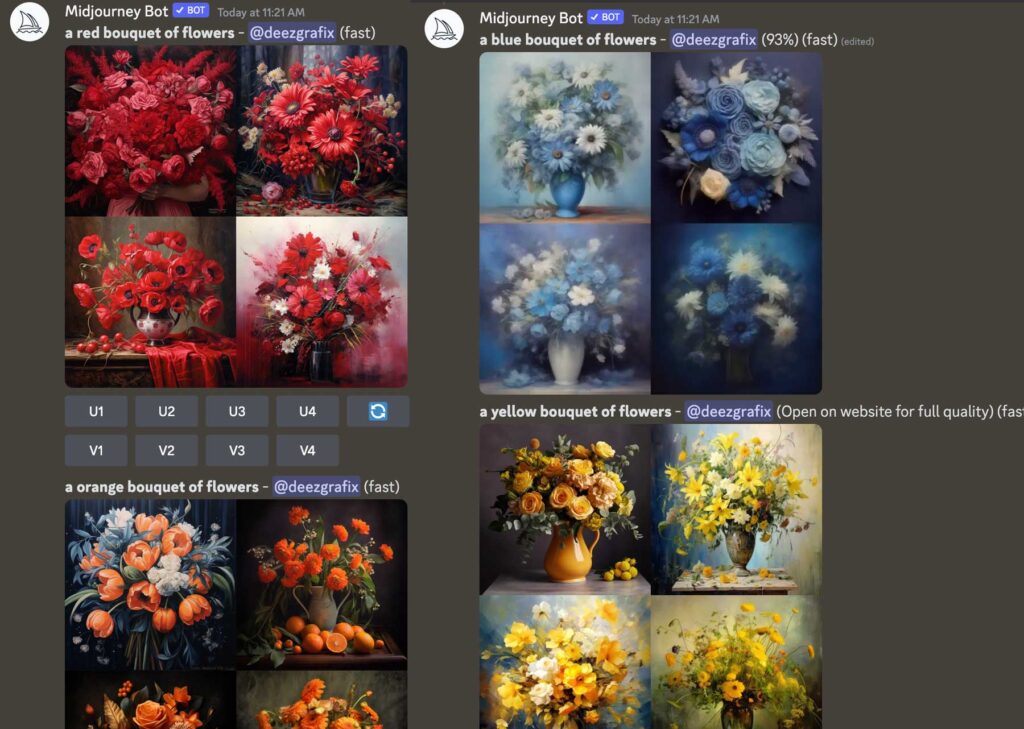
Conclusion
Midjourney is one of the most high-performing AI platforms at the moment that has the power to create the most stunning artificial images. It comes with the best tools and ensures you get the accurate features you desire.
So, are you ready to create the high-quality AI generated images you need with the help of Midjourney?






3 Comments